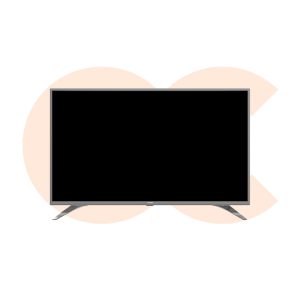TV SHARP 55 Inchs Frameless Smart OS With Built in Receiver Ultra HD – 4K Model 554T-C55DL6EX
| Brand | SHARP |
| Model Number | 4T-C55DL6EX |
| Color | Black |
| Type | LED |
| Size | 55 Inches |
| Picture Quality | 4k ULTRA HD |
| Density | 3840 x 2160 (4K , Ultra HD) |
| Smart Function | Smart |
| Receiver | Built-in Receiver |
| HDMI | 3 |
| USB | 2 |
| Width | 123 cm |
| Hight | 72 cm |
| Depth | 7.5 cm |
| Warranty | 3 Years |
Want to be notified when this product is back in stock?

- Description
- Additional information
- Features
- How to maintain it
- Warnings
Description

 SHARP 4K Smart Frameless LED TV
SHARP 4K Smart Frameless LED TV
Screen Size : 55 Inch
Resolution : 3840 x 2160 ( 4K , Ultra HD )
Aspect Ratio : 16:09
Viewing Angle : 178°
Total Internal Memory : 32 GB
Broadcasting Type : Digital ( DVB-T/T2/S/S2 )
LED Features :-
Operating System : Android 10.0
With Built-In Receiver
Sound Technology : Dolby Atmos
DTS Studio Sound
Dolby Vision
Web Browser
Netflix Application
Prime Video Application
Communication With YouTube
Shahid VIP
Google Play Store
Google Assistant
Chromecast Built-In
Time Shift Feature
Voice Control
Far Field Voice Control
HDR10
Connect With WiFi
USB : Video – Photos – Music
Multilingual OSD
Automatic Voltage Regulator : AC 100-240 Volt
Power Consumption : 150 Watt
Standby : <0.5 Watt
Energy Efficiency Class : ( C )
Inputs and Outputs :-
Rf In : 1 ( Digital )
Receiver In : 1
Video In : 1
HDMI2.0 : 3
USB2.0 : 2
LAN : 1
Audio Output Power : 10 Watt x 2
Dimensions ( Width x Height x Depth ) mm :-
Without Stand : 1227 x 714 x 75
With Stand : 1227 x 770 x 280
Weight :-
Net Weight : 10.62 Kg
Gross Weight : 14.5 Kg
Country Of Origin : Egypt
Warranty : 3 Years Full Free Warranty
Additional information
| Brands | Sharp |
|---|---|
| TV Receiver Availability | Built in Receiver |
| TV Smart Availability | Smart OS |
| TV Size | 55 Inchs |
| TV Resolution Quality | Ultra HD – 4K |
Sharp 55-inch 4K UHD Frameless Monitor Model 554T-C55DL6EX: Enjoy an immersive viewing experience with the Sharp 55-inch monitor. This display features HDR10 for more lifelike images, Android TV OS for access to all your favorite streaming apps, and Google Assistant to control the screen using your voice.
Features of the Sharp 55 Inch Screen, Model 554t-C55dl6ex
Features of the Sharp 55-inch frameless smart screen with built-in receiver, Ultra HD – 4K, model 554T-C55DL6EX:
Picture Quality of Sharp 55-Inch Monitors:
- 4K Ultra HD resolution: Ensures an immersive viewing experience with stunning clarity.
- HDR10: Provides a wide dynamic range for more realistic images.
- X-Reality Pro technology: enhances the picture quality and makes it clearer and more accurate.
- Active Contrast Technology: Ensures precise contrast control for deeper images.
Artificial Intelligence in the Sharp 55-Inch Screen:
- Sharp Android TV OS: Gives you access to all your favorite streaming apps.
- Google Assistant: Allows you to control the screen using your voice.
- Chromecast built-in: Allows you to share content from your smartphone or tablet to the screen.
Other Features of Sharp 55 Inch TV:
- Internal receiver: Provides an integrated entertainment experience on the Sharp screen.
- Frameless design: Adds an aesthetic touch to your home.
- Motion rate 240: Ensures a smooth and clear viewing experience.
- 3 Year warranty: Gives you peace of mind.
General Ways to Maintain A Sharp 55 Inch Screen
1. Sharp Screen Cleaning:
- Use a soft cloth and a mild cleaning solution to clean the screen.
- Do not use any harsh chemicals or household cleaners to clean the screen.
- Make sure the screen is turned off before cleaning it.
2. Adjust the Brightness of the 55 Inch Screen:
- Reduce screen brightness as much as possible. The brighter the screen, the more likely it is to be damaged.
- You can use the ambient light sensor to automatically adjust the screen brightness.
3. Adjust Response Time:
- Reduce response time as much as possible. The lower the response time, the more likely the screen will be damaged.
- You can adjust the response time in the monitor settings menu.
4. Use Sharp Monitor’s Power Saving Mode:
- Turn on power saving mode. This will reduce the power consumption of the screen and increase its lifespan.
- You can turn on power saving mode in the monitor settings menu.
5. Turn Off the 55 Inch Monitor When Not in Use:
- Turn off the screen when not in use. This will save energy and increase the screen’s lifespan.
- You can use the sleep timer to automatically turn off the screen after a specified period of time.
6. Use A Power Strip:
Use a power strip to turn off the monitor completely when not in use. This will prevent the screen from consuming power even in standby mode.
7. Clean the Screen Regularly:
Clean the screen regularly using a soft cloth and a mild cleaning solution. This will remove dust and dirt from the screen, which will help improve energy efficiency and increase the lifespan of the screen.
8. Firmware Update:
Update your monitor’s firmware regularly. Updates may include improvements to power efficiency and increased screen lifespan.
9. Use Image Presets:
Use image presets instead of adjusting image settings manually. Picture presets are designed to provide the best picture quality with lower power consumption and increased screen lifespan.
By following these tips, you can keep your Sharp 55-inch monitor in good condition and increase its lifespan.
Warnings When Using the Sharp 55-Inch Monitor, Model 554t-C55dl6ex
1. Screen Burn-In:
The Sharp 554T-C55DL6EX monitor may suffer from screen burn-in, especially when displaying the same image for a long time. To avoid screen burn-in, be sure to change the image on the screen periodically.
2. Light Reflection:
The Sharp screen may suffer from light reflection, especially in brightly lit rooms. To reduce light reflection, make sure to place the monitor in a location that is not exposed to direct sunlight or bright light.
3. Energy Consumption:
The Sharp 554T-C55DL6EX monitor consumes more power than other LED monitors. To reduce power consumption, be sure to use the power saving settings on your monitor.
4. Viewing Angle:
Image quality on the Sharp 554T-C55DL6EX monitor may be affected when viewed from sharp side angles. Make sure the screen is positioned so that the image can be viewed from a suitable angle.
5. Screen Size:
The Sharp 554T-C55DL6EX display size may not be suitable for all spaces. Make sure to measure the area where you will place the screen before purchasing it. Instead of 55 inches, you can replace it with a 45-inch Sharp screen to suit your space.
6. Warranty:
The Sharp 554T-C55DL6EX monitor comes with a 3-year warranty. Make sure you read the warranty terms and conditions before purchasing the monitor.
7. Compatibility with Other Devices:
Make sure your Sharp 55-inch monitor is compatible with other devices you’ll be using it with, such as a TV or gaming console.
8. Firmware Update:
Make sure to update the firmware on your Sharp 554T monitor regularly to get the latest improvements and fixes.
9. Safety:
Make sure to follow all safety instructions when using the Sharp 554T monitor.
10. Customer Service:
If you experience any problems with your Sharp 55 inch monitor, contact Sharp Customer Service for assistance.
Go now to buy a Sharp 55-inch screen, but before that, make sure that the screen comes with a warranty from our manufacturer at Ihab Center. Make sure that you have all the necessary accessories included with the TV, such as the remote control and instruction booklet.
Related Products
-
TV SAMSUNG 40 Inchs Smart OS With Built in Receiver Full HD Model 40T5300
EGP 13,939Add to cartQuick View -
TV TORNADO 32 Inchs Smart OS With Built in Receiver HD Model 32ES1500E
EGP 7,199Add to cartQuick View -
TV LG NanoCell 55 Inchs Smart OS With Built in Receiver Ultra HD–4K Model 55796QA
EGP 29,945Add to cartQuick View -
TV SAMSUNG Crystal 75 Inchs Smart OS With Built in Receiver Ultra HD – 4K Model 75CU7000
EGP 37,173Add to cartQuick View